|
|||||
|
|||||
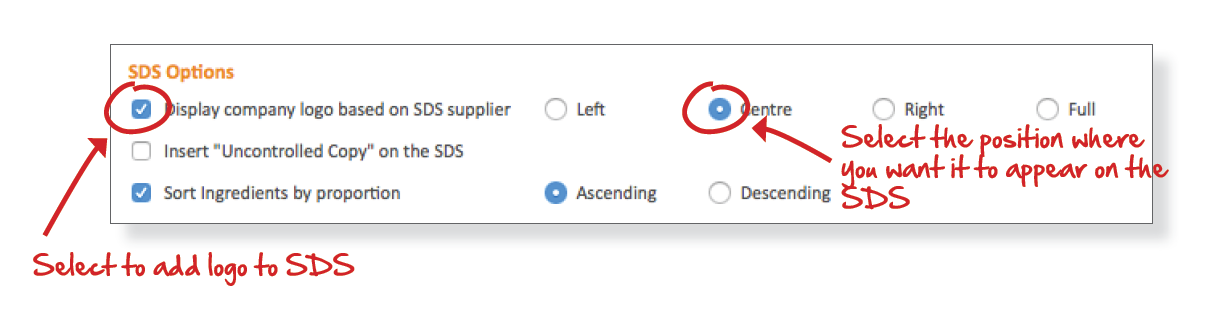
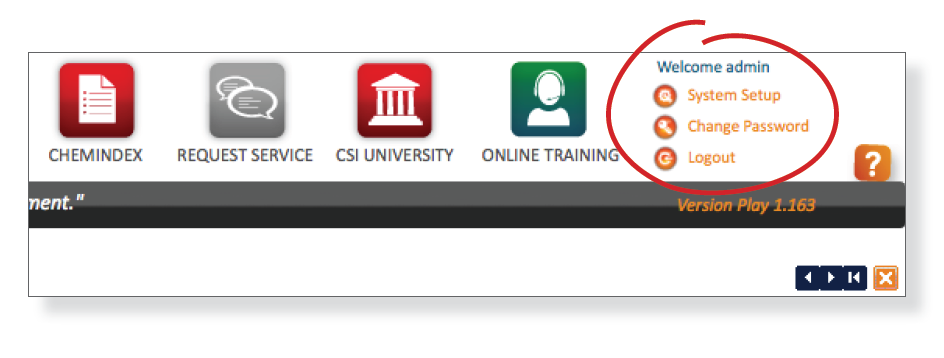
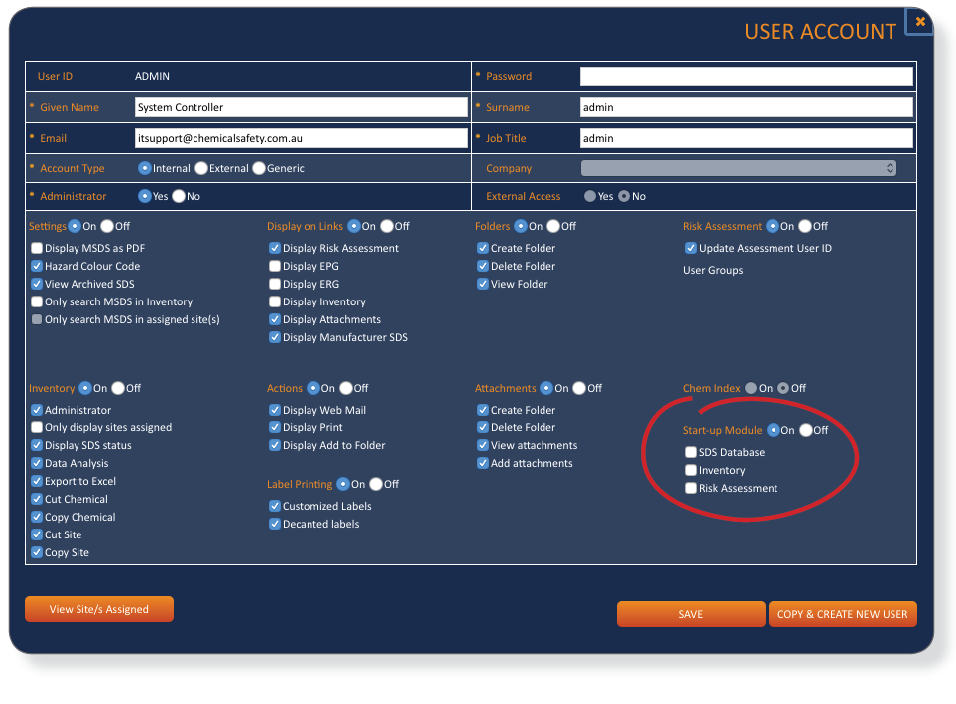
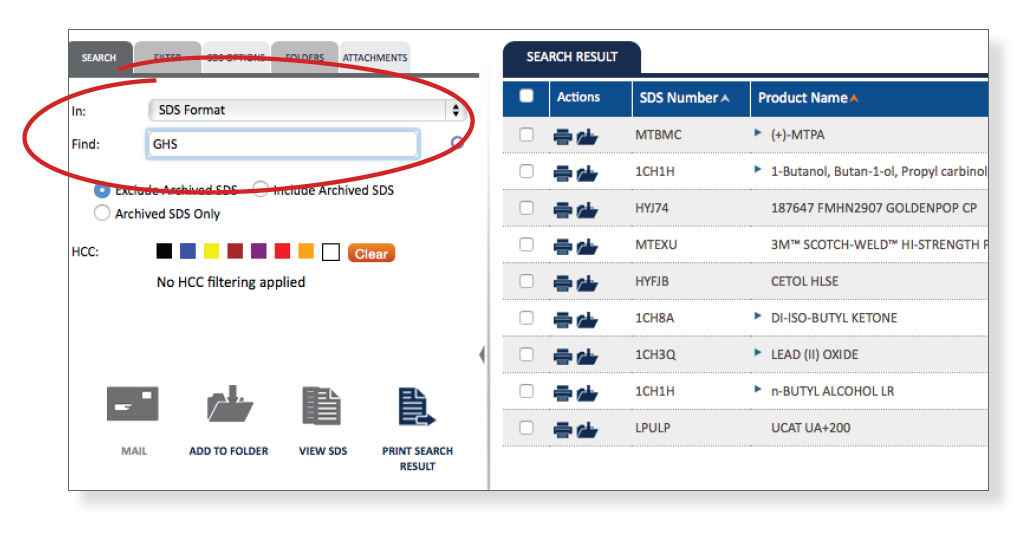
|
Summary
|
Module Affected
|
Issue Type
|
|
The Logo appearing on SDS is now based on the supplier of an SDS
|
System Setup
|
New Feature
|
|
Decanted label tooltip is changed to 'Print Decanted Label' instead of 'Print label.
|
SDS Database / Inventory
|
Improvement
|
|
If there are no dangerous goods present in the site, the message seen in Segregation report is changed.
|
Inventory
|
Improvement
|
|
Option for logging in, change password and system setup has been made more obvious by showing new icons.
|
SDS Database / Inventory / System Setup
|
Improvement
|
|
Sorting Ingredients by proportion on an SDS can be done in ascending / descending order.
|
System Setup
|
Improvement
|
|
The option " Starting Point" has been renamed to Favourite sites in inventory module, Tools section.
|
Inventory
|
Improvement
|
|
IATA and IMDG Sub risk icons are now appearing properly in the transport quick launch section
|
SDS Database
|
Bug
|
|
Addendum heading comes up in SDS options screen only if any addendums are present for the SDS
|
SDS Database
|
Bug
|
|
The number of pages for SDS generated from CSI is reduced
|
SDS Database
|
Bug
|
|
The Starting point/Favourite Site set for a user can be deleted now.
|
Inventory
|
Bug
|
|
Title seen on excel sheet reports and on the report generated from inventory module is now the same.
|
Inventory
|
Bug
|
|
User fields are now appearing properly for EC format SDS
|
SDS Database
|
Bug
|
|
'Hide Chemical if no: of container empty' option is removed from system setup screen as it is used only for the Barcode feature coming soon.
|
System Setup
|
Bug
|
|
Individual users can now be assigned the start-up module based on their preference
|
System Setup
|
New Feature
|
|
Direct Access URLs opens up the modules as per the User Preference
|
CSI Direct Access URL
|
New Feature
|
|
Lay out of the User Account screen has been changed to accomodate Start-up module functionality
|
System Setup
|
Improvement
|
|
Hazardous status has been renamed properly in System setup, Search criteria screen
|
System Setup
|
Improvement
|
|
Users can now perform SDS search based on SDS format
|
SDS Databse
|
New Feature
|
|
The DG diamonds being seen in CSI has been changed to high resolution images for better clarity
|
SDS Database/Inventory
|
Improvement
|
|
Switched around Label printing and Actions options seen in System setup -> User account screen
|
System Setup
|
Improvement
|
|
Fix applied for the highlight box which was seen on chemindex icon while using IE 8,9 or 10
|
SDS Database/Inventory
|
Improvement
|
|
Label designer and CSI web label has got option to display all P statements or only selected P statements
|
SDSDatabase/Label Designer
|
Improvement
|
|
Summary
|
Module Affected
|
Issue Type
|
|
Inventory requirement analysis report title has been reworded and date format is fixed
|
Inventory
|
Improvement
|
|
Alignment of icons and text has been improved in assigned uses screen
|
Inventory
|
Improvement
|
|
A new entry "Gas Cylinder" is added as one of the options in container type drop down list in inventory
|
Inventory
|
Improvement
|
|
User cannot remove an item in the add substance to site popup, if only one item is present
|
Inventory
|
Improvement
|
|
"Display selected P statements" has been made as default option in label designer for GHS labels.
|
Custom Labels
|
Improvement
|
|
'SDS Format' has been added as one of the default column in SDS database and Inventory module
|
SDS Database
|
Improvement
|
|
Clicking anywhere outside of the popup box disposes off the quick launch information popup.
|
SDS Database
|
Improvement
|
|
Tool tip messages seen for designer custom label printing is changed.
|
SDS Database
|
Improvement
|
|
Scroll bar position is now seen at the bottom of the page when the left panel is collapsed.
|
SDS Database
|
Improvement
|
|
Version Numbers on SDS has been removed.
|
SDS Database
|
Improvement
|
|
The User Account list comes up formatted properly and icons are now being displayed properly.
|
System Setup
|
Improvement
|
|
Users can now create new webmail user accounts and assign whether it is request or specified mail
|
System Setup
|
Bug
|
|
Option to set SDS logo is now being saved properly if option "Left" is selected
|
System Setup
|
Bug
|
|
The excel and print function in inventory is now giving results based on the filter applied rather than listing all items.
|
Inventory
|
Bug
|
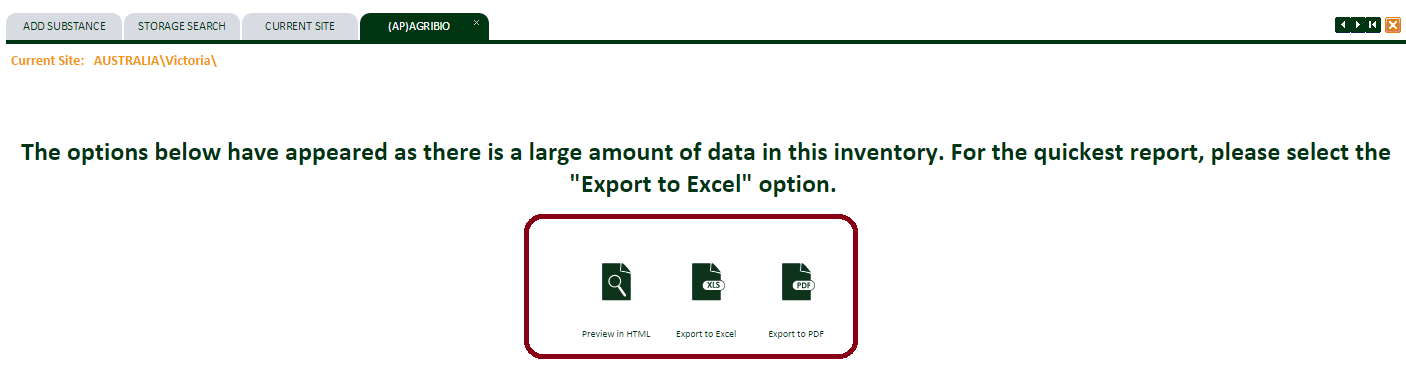
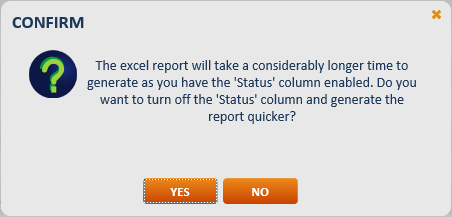
|
Summary
|
Module Affected
|
Issue Type
|
|
For larger inventory items, generating excel reports gives option to turn off Status column for quicker report generation
|
Inventory
|
New Feature
|
|
For larger inventory items, generating All Products reportgives option to select various format of report
|
Inventory
|
New Feature
|
|
Users can now rename attachment folders and convert them from local folders to global
|
SDS Database
|
Improvement
|
|
Fix applied for the issue of not being able to login after entering login details and hitting enter key
|
System Setup
|
Improvement
|
|
Fix applied for the issue of Synonymn code getting displayed in webmail attachment popup
|
SDS Database
|
Improvement
|
|
Fix applied for special characters being displayed as random ascii values in tooltip messages
|
Inventory
|
Improvement
|
|
Summary
|
Module Affected
|
Issue Type
|
|
Message seen in add subtance tab has been changed for site categories where items cannot be added
|
Inventory
|
Improvement
|
|
Functionality of Add substance button in Add Substance tab has been improved
|
Inventory
|
Improvement
|
|
Fix applied for displaying full site name in placarding reports being generated
|
Inventory
|
Improvement
|
|
Fix applied for showing proper error messages in Edit inventory item screen
|
Inventory
|
Improvement
|
|
Coloum List navigation and style changes in system setup screen
|
System Setup
|
Improvement
|
|
Fix applied for sending emails when special characters are present in the email address
|
SDS Database
|
Improvement
|