|
|||||
|
|||||
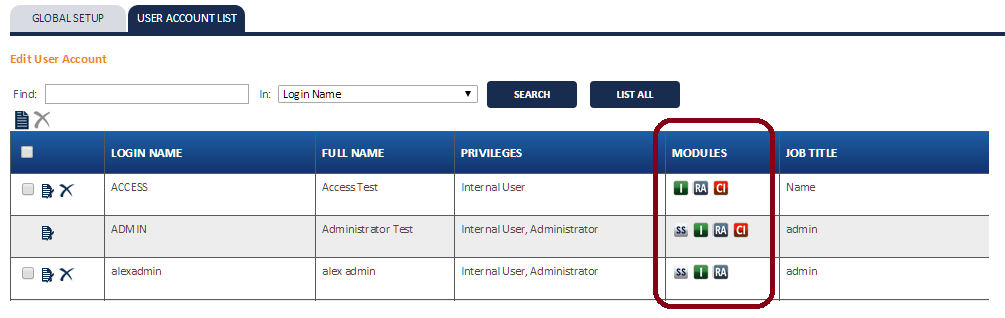
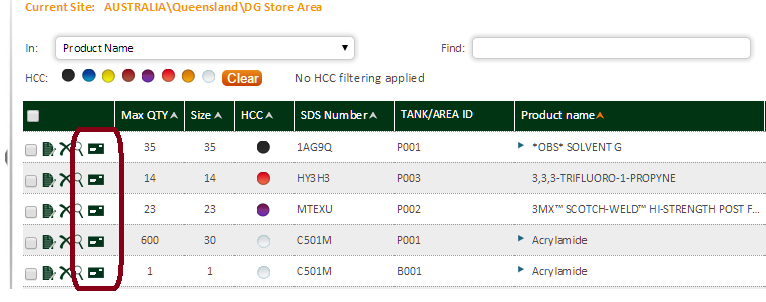
|
Summary
|
Module Affected
|
Issue Type
|
|
User can now send Webmail from Inventory module as well. The feature was present only in SDS Database module
|
Inventory
|
New Feature
|
|
Admin users can now see which modules are enabled for various users
|
Inventory
|
New Feature
|
|
Formatting of PDF SDS generated from CSI has been redesigned inorder to reduce the number of pages of an SDS
|
Inventory
|
Improvement
|
|
Display of HCC button has been redesigned to round shape to give more visual appeal
|
Inventory
|
Improvement
|
|
SDS can now be opened by clicking on any of the columns in SDS search result area
|
Inventory
|
Improvement
|
|
A refresh button is added in inventory module to help users refresh the location to see modified data
|
Inventory
|
Improvement
|
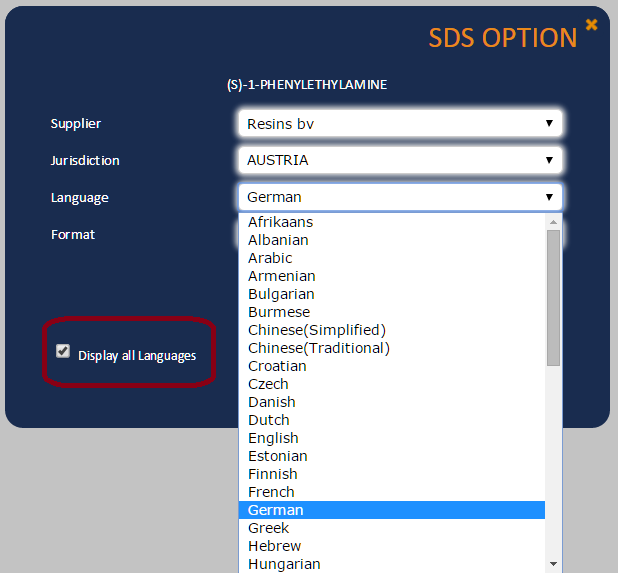
|
Summary
|
Module Affected
|
Issue Type
|
|
CSI Global users can now view the SDS in different languages.
|
SDS Database
|
New Feature
|
|
Typo in 'attachment' spelling has been corrected
|
SDS Database
|
Improvement
|
|
Displaying SDS in PDF can be turned on for particular users
|
System Setup
|
Improvement
|
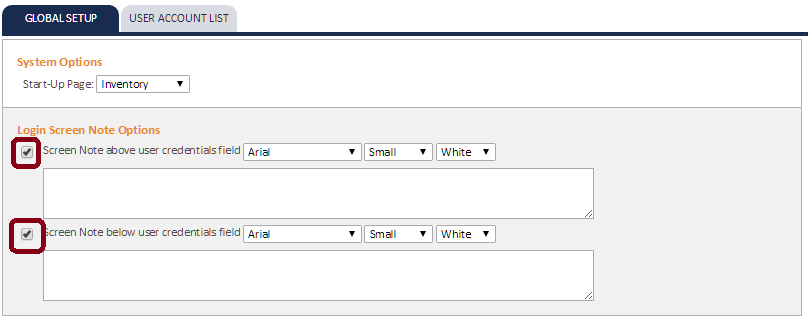
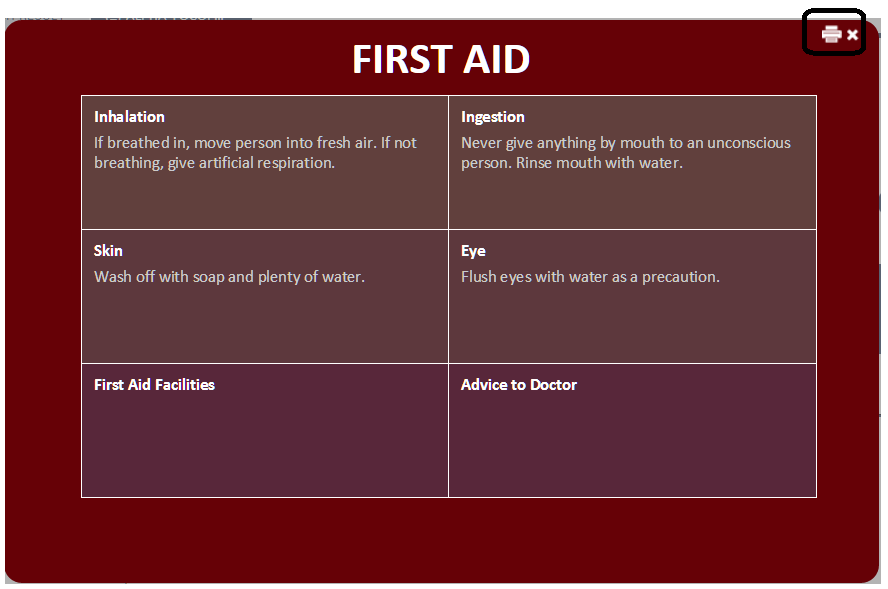
|
Summary
|
Module Affected
|
Issue Type
|
|
Users with administrator privilege can now change login screen note for both above and below the user credentials
|
System Setup
|
New Feature
|
|
new feature to print out only the core information seen on quick launch icons
|
SDS Database
|
New Feature
|
|
Notes added for inventory items will be seen in full in the tool tip message
|
Inventory
|
Improvement
|
|
Fix applied for selecting and sending out multiple sds as webmail.
|
SDS Database
|
Improvement
|
|
Customised reports / display of SDS is now available for CSI users
|
SDS Database
|
Improvement
|
|
Web designer icon is seen properly when a user selects the customised label option and new tab is opened up in the browser
|
SDS Database
|
Improvement
|
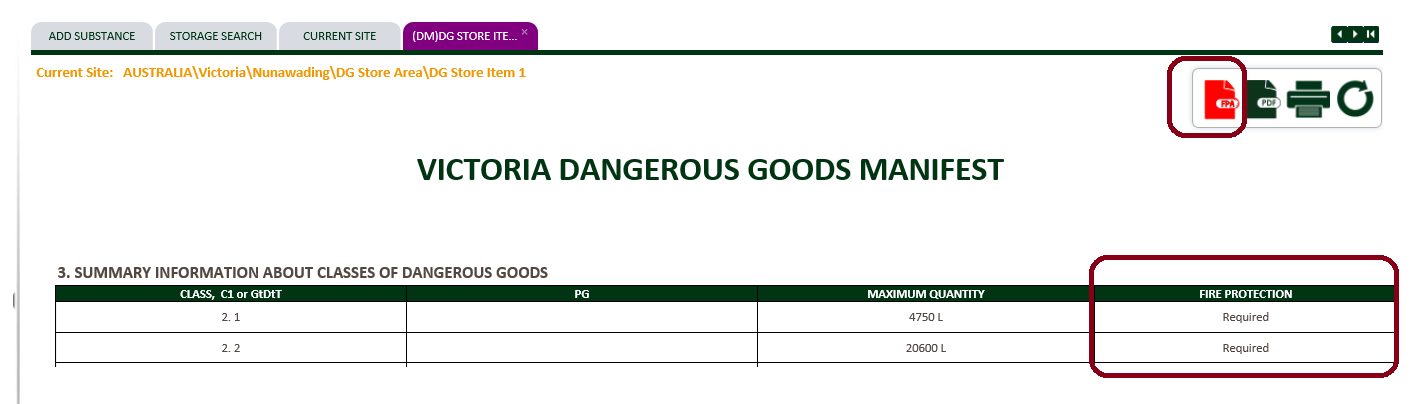
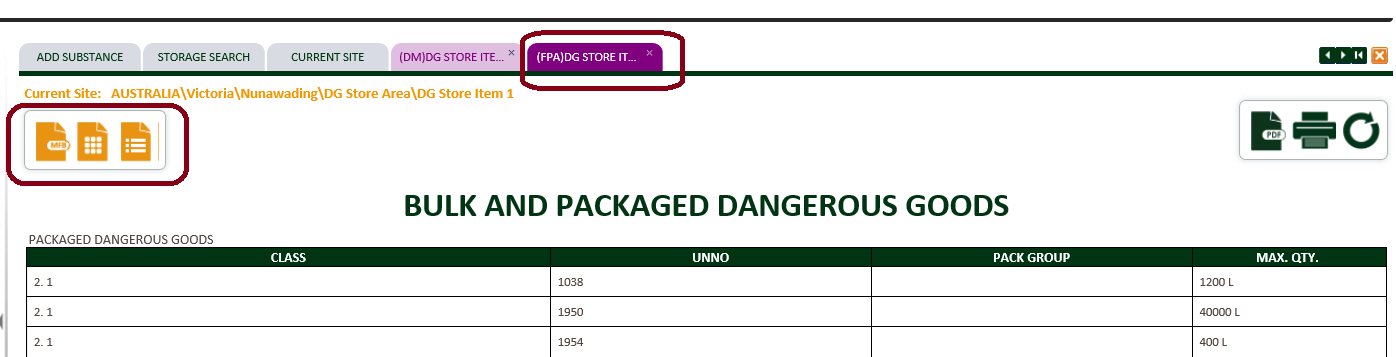
|
Summary
|
Module Affected
|
Issue Type
|
|
New feature for showing Fire Protection Advice has been implemented as per regulations for the state of Victoria
|
Inventory
|
New Feature
|
|
Implementation has been done to show proper decanted label for 16 Section SDS
|
SDS Database
|
Improvement
|
|
Software changes made to show webmail feature activated when it is turned on for a user so user does not have to login again.
|
SDS Database
|
Improvement
|
|
Fix applied for showing quick launch icon information at the end of an SDS in HTML view
|
SDS Database
|
Bug
|
|
Extra information icon is now seen when the SDS is opened up as well. This feature is only for CSI global users
|
SDS Database
|
Improvement
|
|
New options has been added for container types in inventory module
|
Inventory
|
Improvement
|
|
Fix applied for generating a blank excel when excel is generated after filtering inventory items
|
Inventory
|
Bug
|
|
Webmail Icon being shown in inventory module has been moved to the links column
|
Inventory
|
Improvement
|