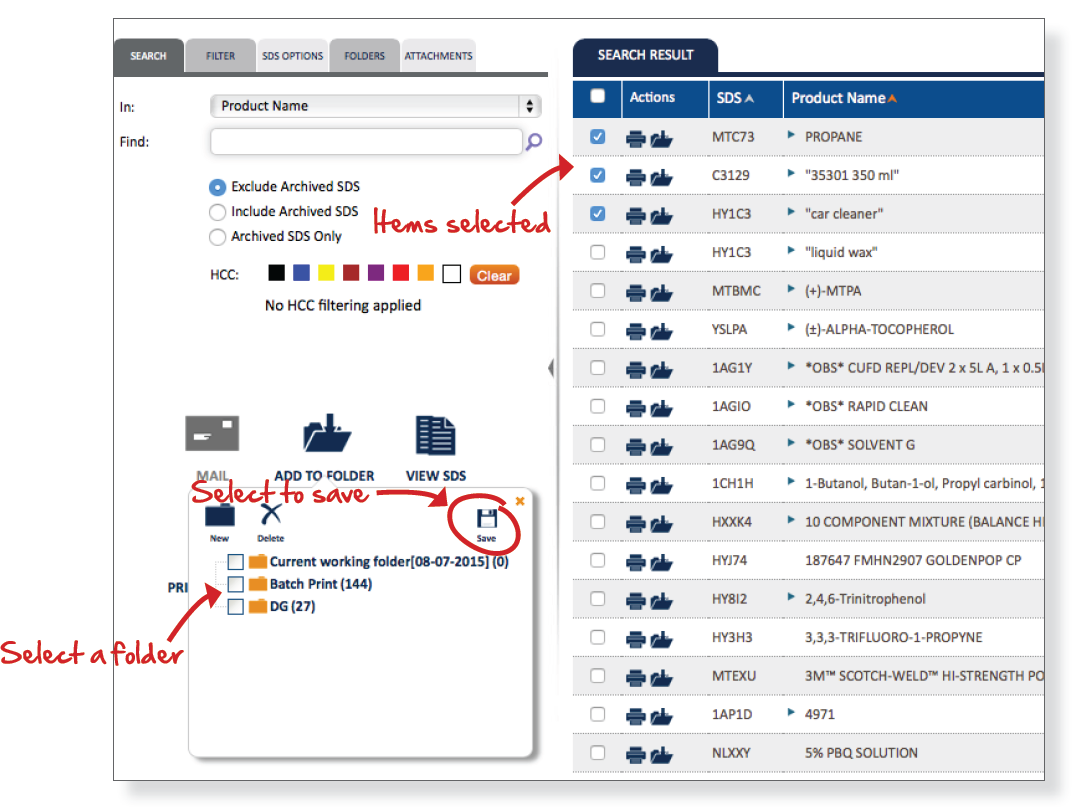How to add Items to a Folder
To add various SDS into a folder, select the products that need to be added from the Search Result panel and tick Icon appears.
Click Add to Folder icon located on the left panel, Select correct folder and click on Save icon.