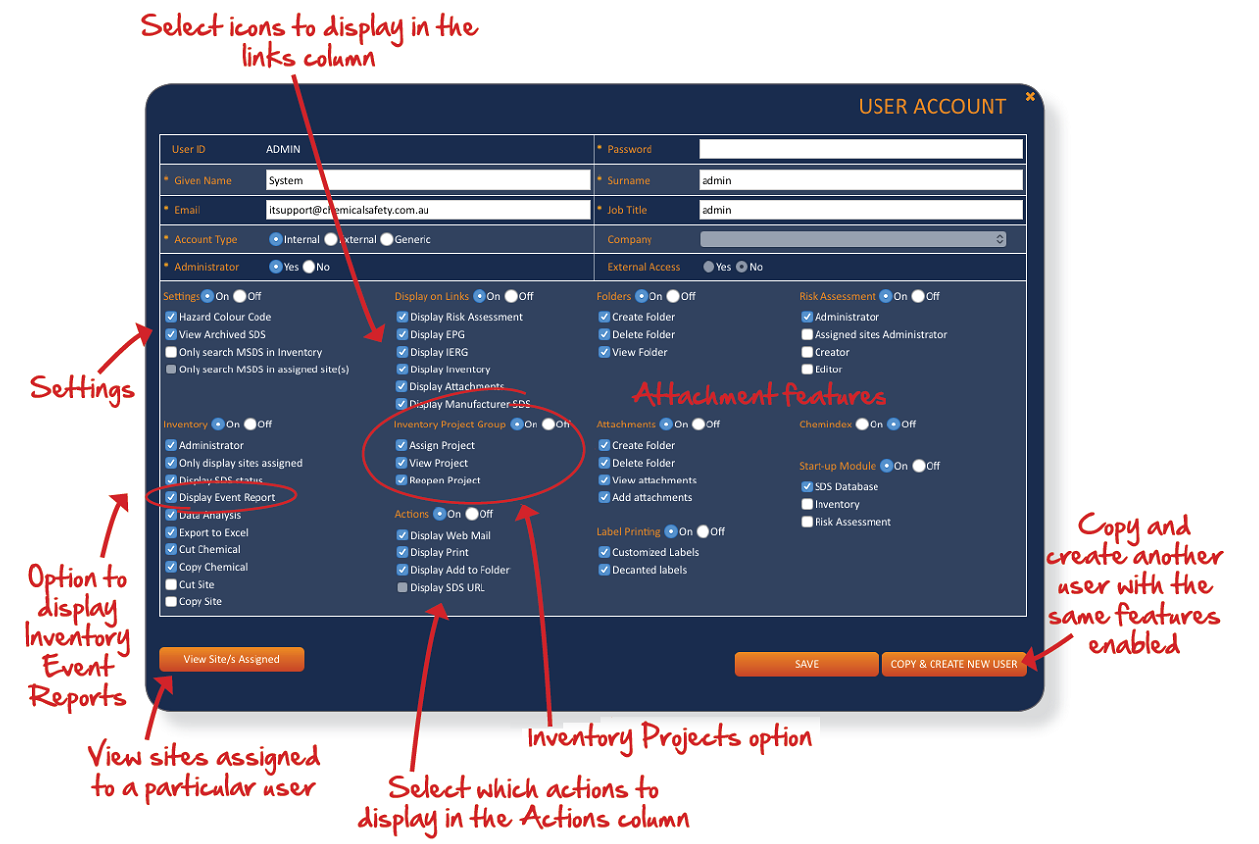Click on the Add New user button or Edit user button to access this screen. Administrators can set various levels of user privileges in this screen. The options which has to be filled in mandatorily are marked with the * next to option.
The View sites assigned option will display the inventory sites assigned for that particular user. The copy and create option will create a new user with the same privileges as current one but admin will have to fill out only the mandatory fields. The usage of other sections are explained below.
Account Type : Internal users can see all the SDS present in the system irrespective of whether it is a raw material or finished goods. If account type is selected as External, the user can view only the SDS of the supplier selected in the Company option.
Administrator : If a user is selected as Administrator, he will have administrative privileges in the infosafe CSI system and can also edit access privileges for other users.
External Access : This option is for clients which has got IP restriction enabled. If External access is selected as Yes, the user can request for access link for infosafe CSI even if his computer is not added in the IP list.
Settings : The settings option can be controlled for specific users by enabling or disabling the various options.
Display on Links : The options selected in this section will be displayed in the links coloumn in the search results tab of SDS database module.
Folders : The options selected in this section will be reflected in the Folders Tab in SDS database module
Risk Assessment : this section controls the various user privileges provided for Risk Assessment module
Inventory : Admin users can control various inventory usage privileges for each uses in this section.
Inventory Project Group : These are the options which an admin can control for the Inventory Project Module in CSI.
Actions : The options selected in this section will be displayed in the Actions coloumn in search result of SDS Database module
Attachments : The options selected in this section will be displayed in the SDS attachments section of SDS Database module
Label Printing : Enabling the cusomised labels option will give users access to the Web designer where different templates created for label printing can be selected and used. Decanted labels option will give access for users to print out decanted labels setting a predefined format.
ChemIndex : This option turns On or OFF the new Chemindex module for users. The new chemindex module is not yet released and cannot be modified at this stage
StartUp : Startup module option controls the modules which opens up in new tabs when user logs into CSI.