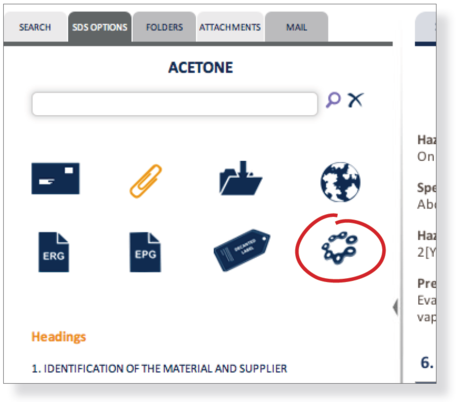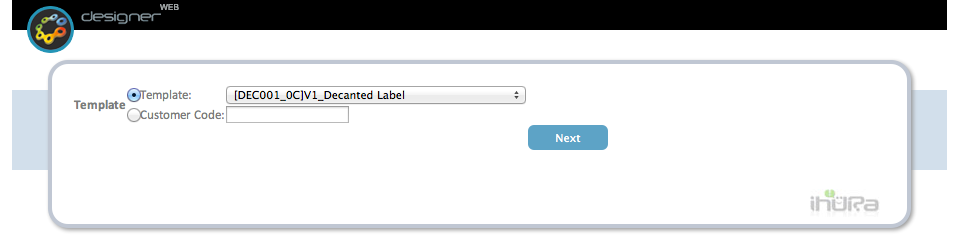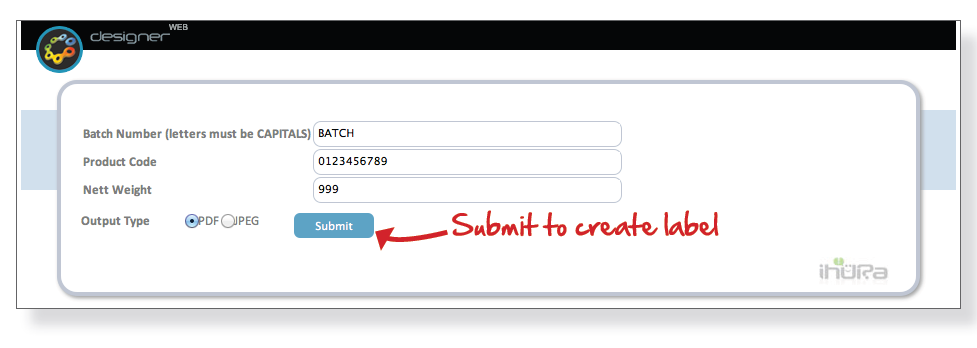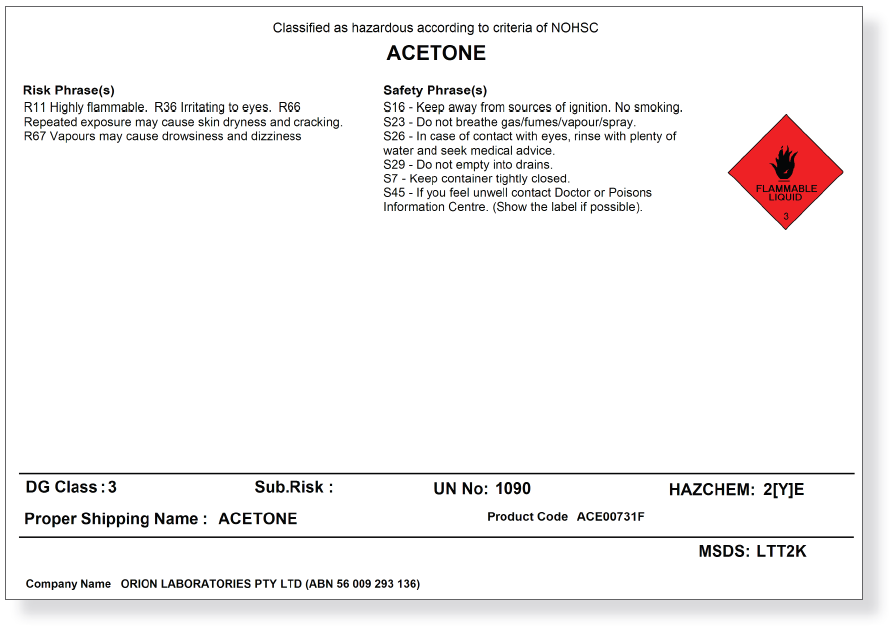How to Print Product Labels
In order to utilize this function your company must have the Designer Module active and Templates within the module designed.
To print the labels, click the label designer icon located in the SDS options tab.
Select the template from the screen below. Either a Template name or Customer Code can be used to search for the template.
Click Next and fill in any options you have customized on your label.