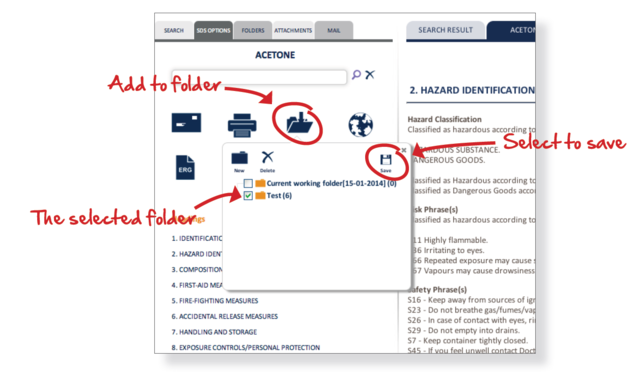How to add SDS to a Folder
To add an SDS in to a folder, click the Add to Folder icon located in the SDS options tab. Click to select a folder and click Save.
For a further explanation about how to use folders, including creating and editing folders see Full Folder Explanation.
Note: If this option is not available, please contact your administrator.